StudentShare


Our website is a unique platform where students can share their papers in a matter of giving an example of the work to be done. If you find papers
matching your topic, you may use them only as an example of work. This is 100% legal. You may not submit downloaded papers as your own, that is cheating. Also you
should remember, that this work was alredy submitted once by a student who originally wrote it.
Login
Create an Account
The service is 100% legal
- Home
- Free Samples
- Premium Essays
- Editing Services
- Extra Tools
- Essay Writing Help
- About Us
✕
- Studentshare
- Subjects
- Design & Technology
- Polygon Modeling
Free
Polygon Modeling - Assignment Example
Summary
The paper "Polygon Modeling" discusses the mistakes of polygon modeling compare with NURB modeling. Polygonal facilitates 3D graphics. It works by approximating or representing their surfaces and polygons. Polygon modeling is a mathematical representation of a 3D object in a 3D software environment…
Download full paper File format: .doc, available for editing
GRAB THE BEST PAPER98.1% of users find it useful
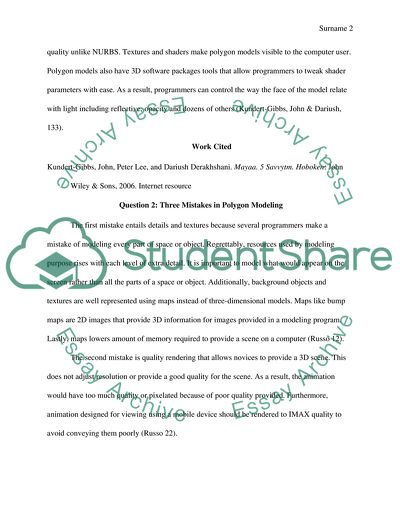
- Subject: Design & Technology
- Type: Assignment
- Level: Masters
- Pages: 4 (1000 words)
- Downloads: 0
- Author: karl75
Extract of sample "Polygon Modeling"
Task: Question Polygon modeling vs. NURB Modeling Polygonal facilitates 3D graphics. It works by approximating or representing their surfaces using polygons. Furthermore, Polygon modeling is a mathematical representation of a 3D object in a 3D software environment. These images can be viewed from any angle, freely modified, scaled or rotated. Additionally, Polygonal modeling facilitates scanline rendering. This makes it a method of choice for computer graphics. There are various reasons why polygon modeling is preferred to NURB modeling. This is because a polygon is less technical compared to NURBS. It is also easier a texture polygon since the architect can minimize seams. Some programmers prefer polygon because it allows the artist to scrutinize plan breaks on a given form (Kundert-Gibbs, John & Dariush 13).
NURBS can be difficult and cumbersome when designing rational and irrational buildings inside a computer. NURBS is appropriate when designing non-quadrangular geometry pictures only unlike polygon that is used for quadrangular geometry. NURBS is also used for designing general models like cars or watches whereas polygon is used on a particular part of a model like the face of a watch or the boot of a car (Kundert-Gibbs, John & Dariush, 208).
Another characteristic of polygonal models is that they are faceted unlike NURBS. Models in computer games are either four sided or three sided. This makes them more organized and efficient for the intended shape. Polygon models also have textures and shades of high quality unlike NURBS. Textures and shaders make polygon models visible to the computer user. Polygon models also have 3D software packages tools that allow programmers to tweak shader parameters with ease. As a result, programmers can control the way the face of the model relate with light including reflective, opacity and dozens of others (Kundert-Gibbs, John & Dariush, 133).
Work Cited
Kundert-Gibbs, John, Peter Lee, and Dariush Derakhshani. Mayaa. 5 Savvytm. Hoboken: John
Wiley & Sons, 2006. Internet resource
Question 2: Three Mistakes in Polygon Modeling
The first mistake entails details and textures because several programmers make a mistake of modeling every part of space or object. Regrettably, resources used by modeling purpose rises with each level of extra detail. It is important to model what would appear on the screen rather than all the parts of a space or object. Additionally, background objects and textures are well represented using maps instead of three-dimensional models. Maps like bump maps are 2D images that provide 3D information for images provided in a modeling program. Lastly, maps lowers amount of memory required to provide a scene on a computer (Russo 12).
The second mistake is quality rendering that allows novices to provide a 3D scene. This does not adjust resolution or provide a good quality for the scene. As a result, the animation would have too much quality or pixelated because of poor quality provided. Furthermore, animation designed for viewing using a mobile device should be rendered to IMAX quality to avoid conveying them poorly (Russo 22).
The third mistake is export specifications especially whenever a 3D model is saved to be reused in other programs. The programmer should alter the export or save the settings in an appropriate format for the models. For instance, most novices do not adjust the polygon and yet models have complex geometry leading to large files (Russo 32).
Work Cited
Russo, Mario. Polygonal Modeling: Basic and Advanced Techniques. Plano, TX: Wordware,
2006. Print
Question 3: Advances in Computer Graphics Technology
Ivan Sutherland pioneered developments in computer graphics. Sutherland developed a computer-drawing agenda named Sketchpad, allowing computer user to draw shapes on computer screen using a light pen. The light pen had photoelectric cell around its tip that emitted electric pulse. In the event that it was placed in front of a computer screen, it would draw shapes on a computer screen. The technique is used to draw shapes such as squares that could be hard to draw ordinarily (Rubinoff & Yovits 20).
Steve Russell an MIT student invented the first video game called Spacewar. This became an instant success such that engineers used it as a diagnostic program on new PDP-1 prior to shipping it. In 1966, Ralph Baer invented a home video game called Odyssey. The video game allowed a player to move rays of lights on a screen. Video games are used as a form of entertainment for kids at home (Rubinoff & Yovits 29).
In 1970, Ed Catmull developed animation program in computers. The first animation he made was his own hand closing and opening. He then continued with his research and eventually produced moving pictures using computer graphics. The animation program is used for production of films such as Avatar and Madagascar (Rubinoff & Yovits 37).
Work Cited
Rubinoff, Morris, and M C. Yovits. Advances in Computers: Volume 16. New York: Academic
Press, 1977. Internet resource.
Question 4: Differences between 3D for Motion Pictures and 3D for Games
The major difference between movies and video games is its interactivity. For example, animated movies are meant to be experienced in video rooms and movie theatres whereas video games require a player to create characters and succession of actions in the television screen for the game to be in motion. Lastly, in animated movies, the producers only focus on the line of vision of the character in the movie. As a result, the camera focuses on the direction taken by the character. However, in video games the visions or angle of display is always three hundred and sixty degrees. This means the characters and players have to explore all the directions in their environment (Ronan, Yiorgos, & Taku 78).
Work Cited
Boulic, Ronan, Yiorgos Chrysanthou, and Taku Komura. Motion in Games: Third International
Conference, Mig 2010, Utrecht, the Netherlands, November 14-16, 2010: Proceedings. Berlin [etc.: Springer, 2010. Internet resource.
Question 5: Texture Resolutions
There are various reasons why 512px x 512px resolution is used instead of 500px x 500px. For example, complex shapes require good image resolution. A higher resolution for this image results into more polygons being produced which are less faceting in a 3D format. A part from this, memory cacheing in hardware, could only grasp memory in multiples of some power of two. Secondly, computer hardware is efficient doing fetches in 512px x 512px resolution. 512px x 512px resolution offers an efficient utilization of texture memory on any video card. As a result, user may get less memory swapping in game programming and therefore good frame rates (Harvell 25).
Programmers have discovered that 512px x 512px resolution is good for image format. For instance, technically JPEG is designed to save files that are a multiple of eight pixels in every direction. 512px x 512px resolution hinders images from overlapping or appearing in a disorganized manner. Images in 512px x 512px resolution enable the screen to save space for displaying other images. Lastly, 512px x 512px resolution produces images of higher quality compared to other resolution (Harvell 45).
Work Cited
Harvell, Ben. Ipad for Photographers. S.l.: WriterS Digest, 2013. Print
Read
More
sponsored ads
Save Your Time for More Important Things
Let us write or edit the assignment on your topic
"Polygon Modeling"
with a personal 20% discount.
GRAB THE BEST PAPER

✕
- TERMS & CONDITIONS
- PRIVACY POLICY
- COOKIES POLICY